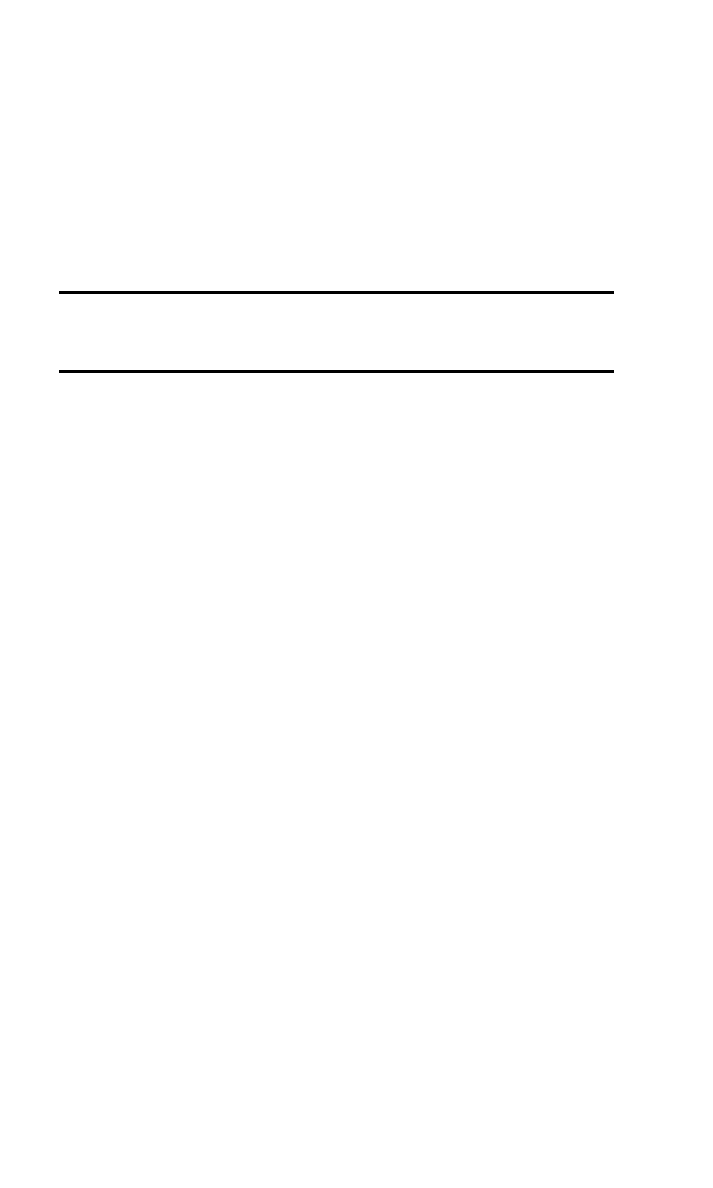
Locking and Unlocking Your Phone
When your phone is locked, you can only receive incoming
calls or make outgoing calls to 911, PCS Customer Solutions, or
numbers that you have designated.
To lock your phone:
1. Press Menu, scroll to Settings, and press Select.
2. Scroll to Security settings and press Select.
3. Enter your lock code and press OK.
4. Scroll to Phone lock and press Select.
5. Scroll to your preferred setting (Lock now, or On power-up)
and press Select. (A momentary message is displayed
confirming your selection.)
To unlock your phone:
1. Press Menu, scroll to Settings, and press Select.
2. Scroll to Security settings and press Select.
3. Enter your lock code and press OK.
4. Scroll to Phone lock and press Select.
5. Scroll to Off and press Select.
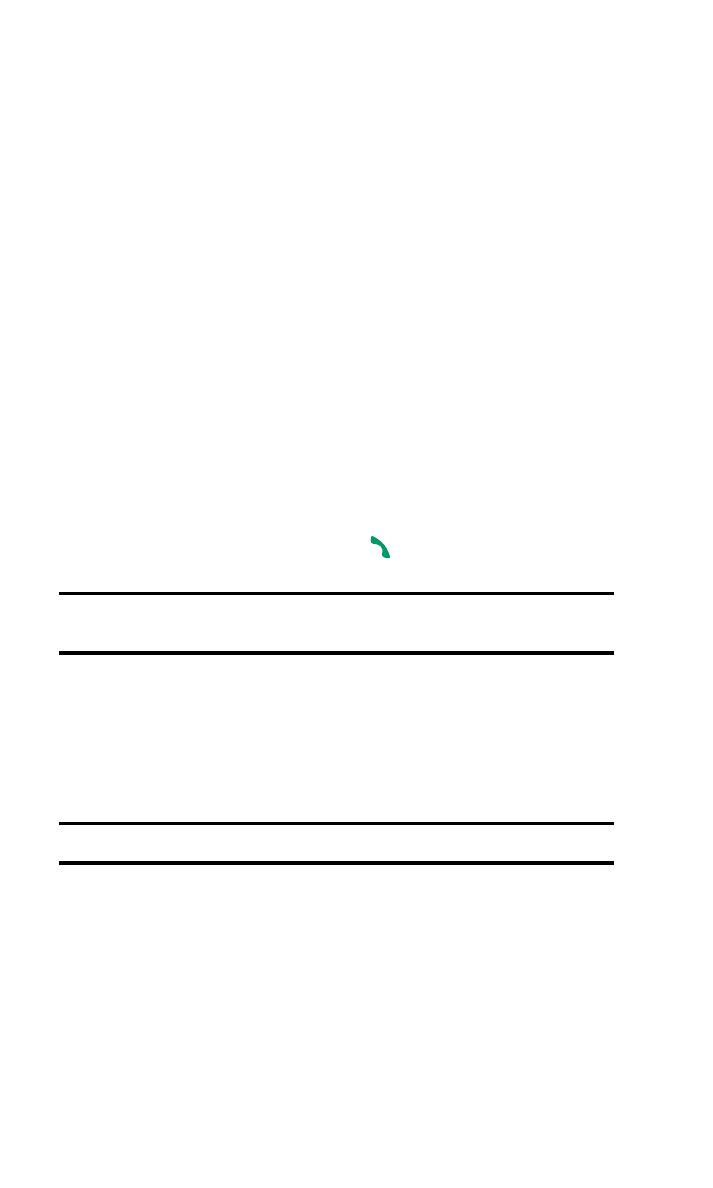
Section 2: Understanding Your PCS Phone
2C: Setting Your Phone’s Security
37