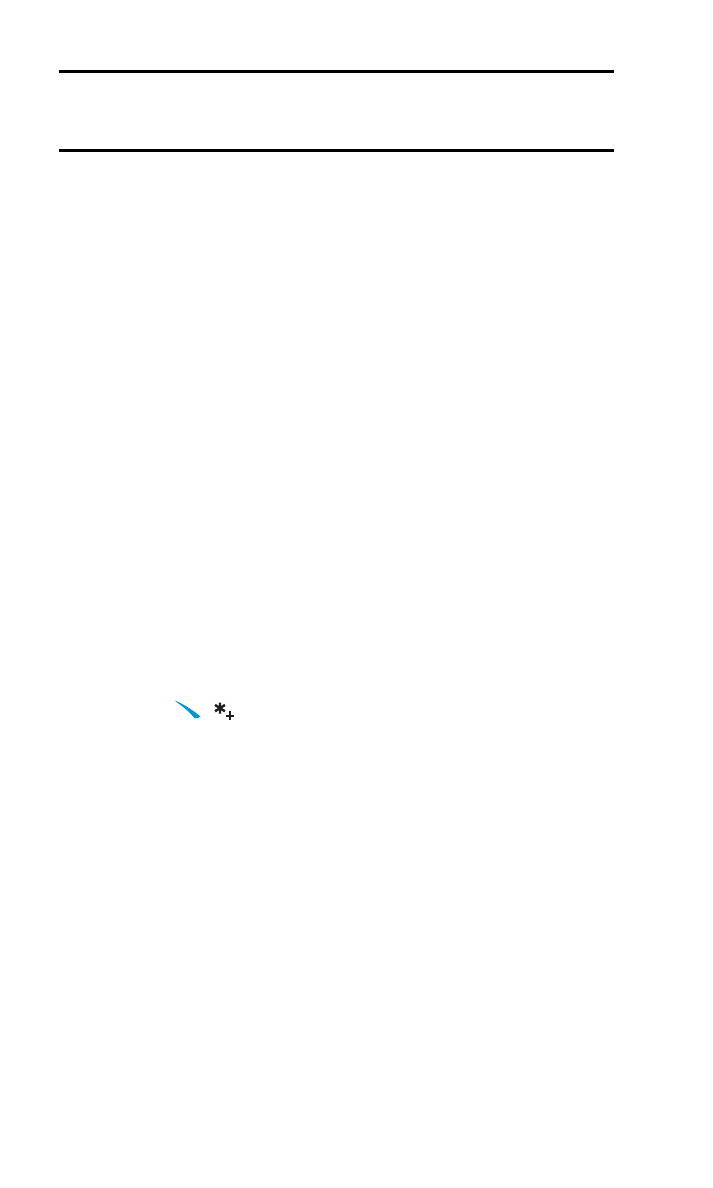
Locking and Unlocking Your Keypad
To prevent pressing keys inadvertently, you can easily lock and
unlock the keypad. This, however, is not a security feature. You
do not need a lock code to lock and unlock your keypad.
To lock and unlock your keypad:
䡵
Press
. (
You can also lock your phone by scrolling
to the Keyguard screen and pressing Select.
)
If the keypad is locked, Unlock appears over the left selection key.