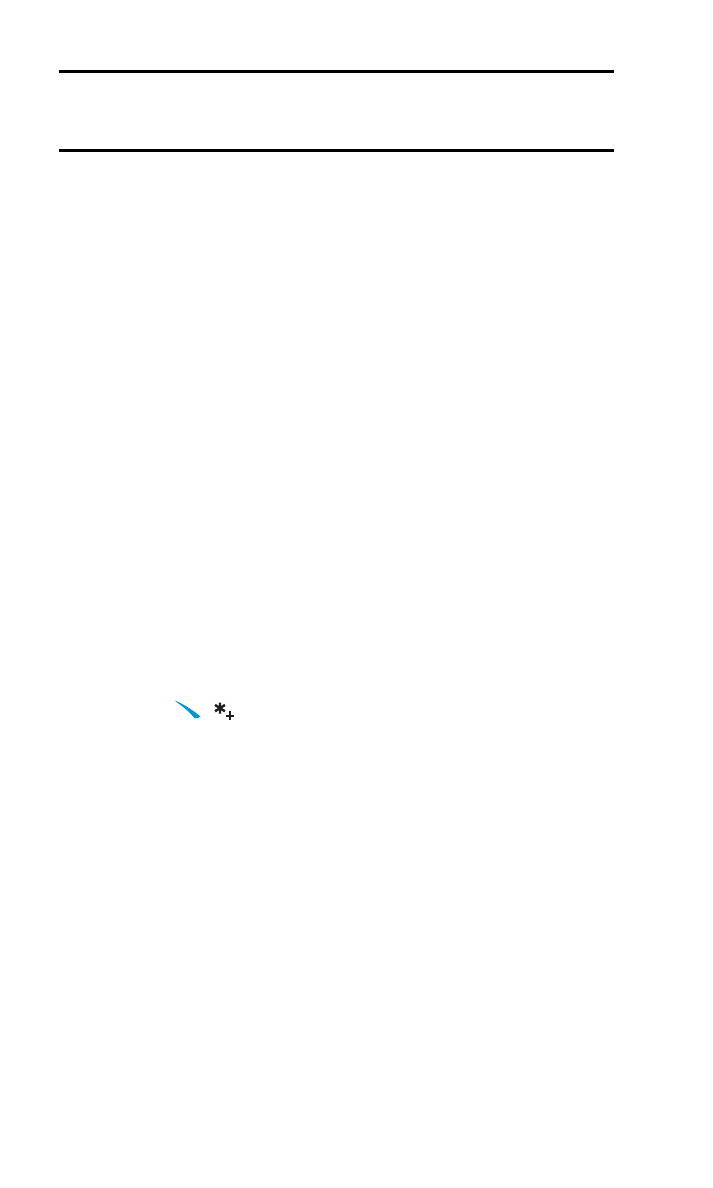
Removing Call Restrictions
To remove all call restrictions:
1. Press Menu, scroll to Settings, and press Select.
2. Scroll to Security settings and press Select.
3. Enter your lock code and press OK.
4. Scroll to Call restrictions and press Select.
5. Scroll to Restrict incoming calls or Restrict outgoing calls and
press Select.
6. Scroll to Select, press Select, scroll to All calls, (or an
individual call restriction), press Unmark, press Done, and
press Yes to save changes.