
Restricting Calls
If a call is restricted, a Call not allowed message is displayed
when a call is attempted.
To restrict calls:
1. Press Menu, scroll to Settings, and press Select.
2. Scroll to Security settings and press Select.
3. Enter your lock code and press OK.
4. Scroll to Call restrictions and press Select.
5. Scroll to Restrict incoming calls or Restrict outgoing calls and
press Select.
6. To restrict all calls, scroll to Select, press Select, confirm by
pressing Mark, press Done, and press Yes to save changes.
- or -
To restrict particular calls, scroll to Add restriction, press
Select, and either enter the number you wish to restrict or
press Search to scroll through your Contacts list and select
the number.
7. Press OK.
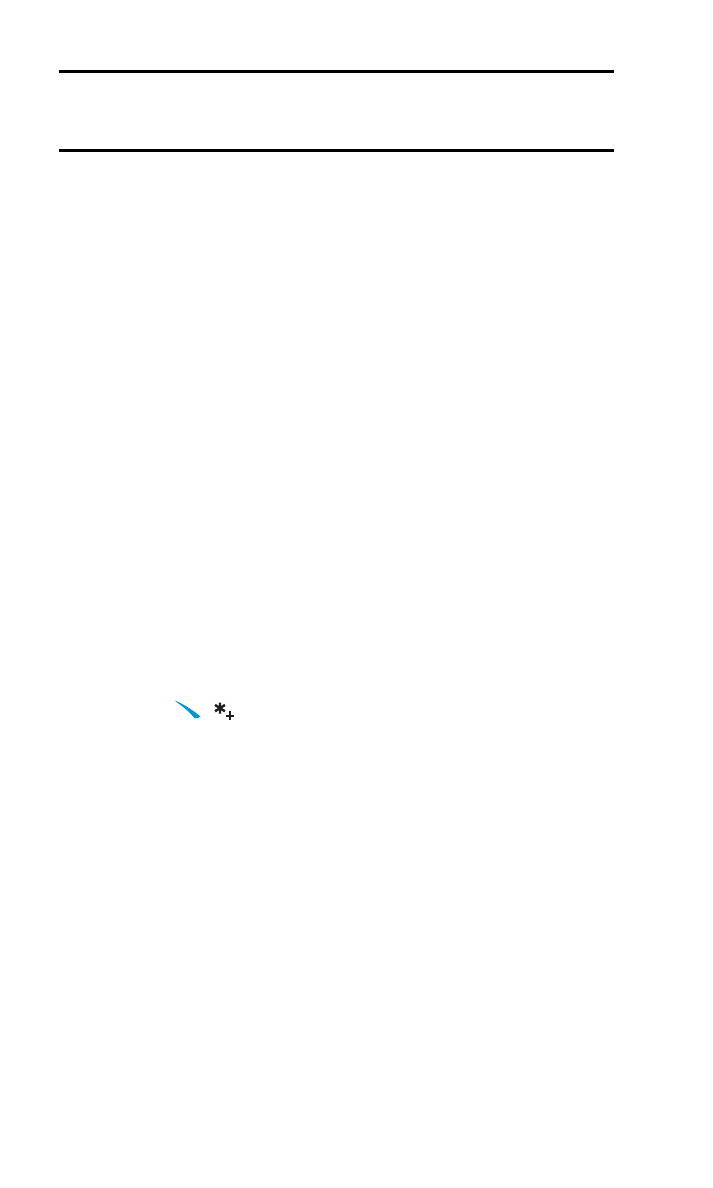
Section 2: Understanding Your PCS Phone
2C: Setting Your Phone’s Security
39
Note:
Restricted incoming calls are forwarded to voicemail. When calls
are restricted, calls still may be possible to the official emergency number
programmed into your phone.