Customizing Profiles
Each profile can be customized to your specifications. For
example, you may wish to customize your Meeting profile to
accommodate your needs for taking calls during meetings.
To customize your Meeting profile (example):
1. Press Menu, scroll to Profiles, and press Select.
2. Scroll to Meeting (or other profile) and press Select.
3. Scroll to Customize and press Select.
4. Scroll through each option and make adjustments as desired.
5. Press Back and press Exit.