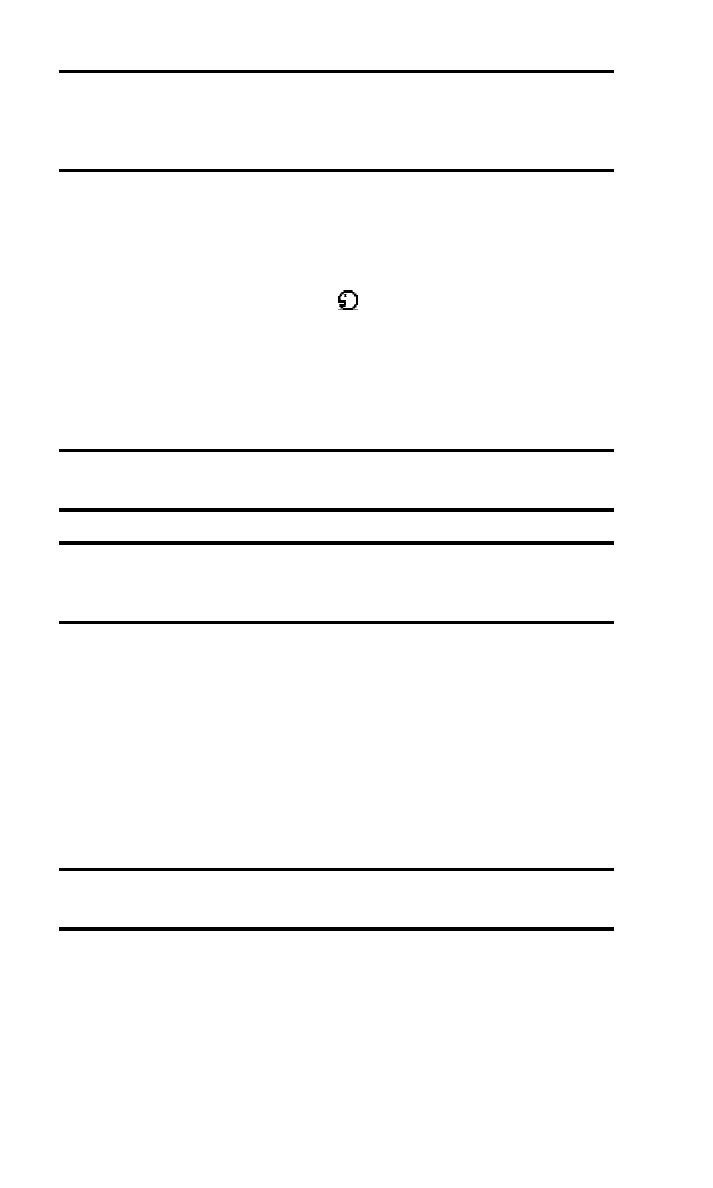
Changing a Voice Tag
To change a voice tag for a Contacts list entry:
1. Press Contacts, scroll to Voice tags, and press Select.
2. Scroll to an existing entry and press Options.
3. Scroll to Change and press Select.
4. Press Start and speak into the microphone.
Note:
When you are finished speaking your voice tag, do not press Quit or
your message will be erased.
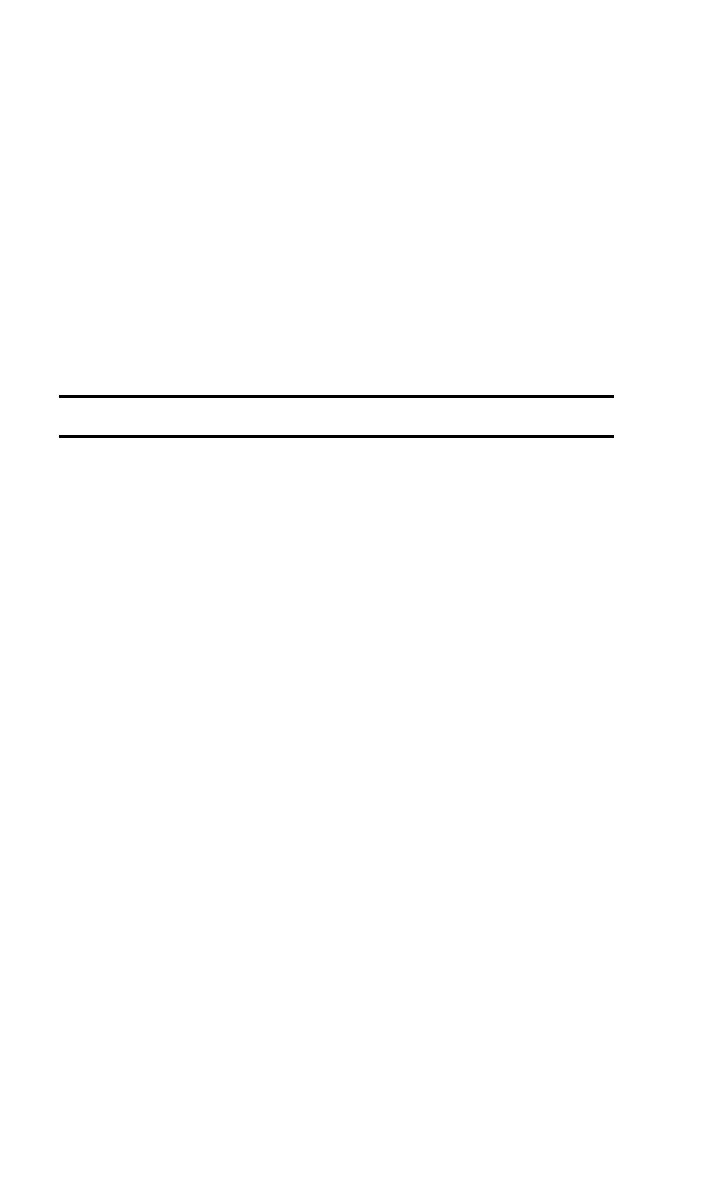
Section 2: Understanding Your PCS Phone
2I: Using Your Phone’s Voice Services
75