Creating a One-Touch Speed Dial Entry
You can Speed Dial entries using one key press for keys 2-9.
To create a One-Touch Speed Dial entry:
1. Press Contacts, scroll to 1-touch dialing, and press Select.
2. Scroll to an empty key assignment and press Assign.
3. Enter the phone number and press OK.
4. Enter a contact name and press OK. (A message confirms the
assigned key.)