Selecting a Ringer Tone for a Contact
You can assign a ringer tone to a Contacts list entry so you can
identify the caller by the ringer tone.
To assign a ringer tone to an entry:
1. In the Contacts list, scroll to an entry and press Details.
2. Press Options, scroll to Custom tone, and press Select.
3. Scroll to the tone you prefer, press Select, and press
to
return to the standby mode.